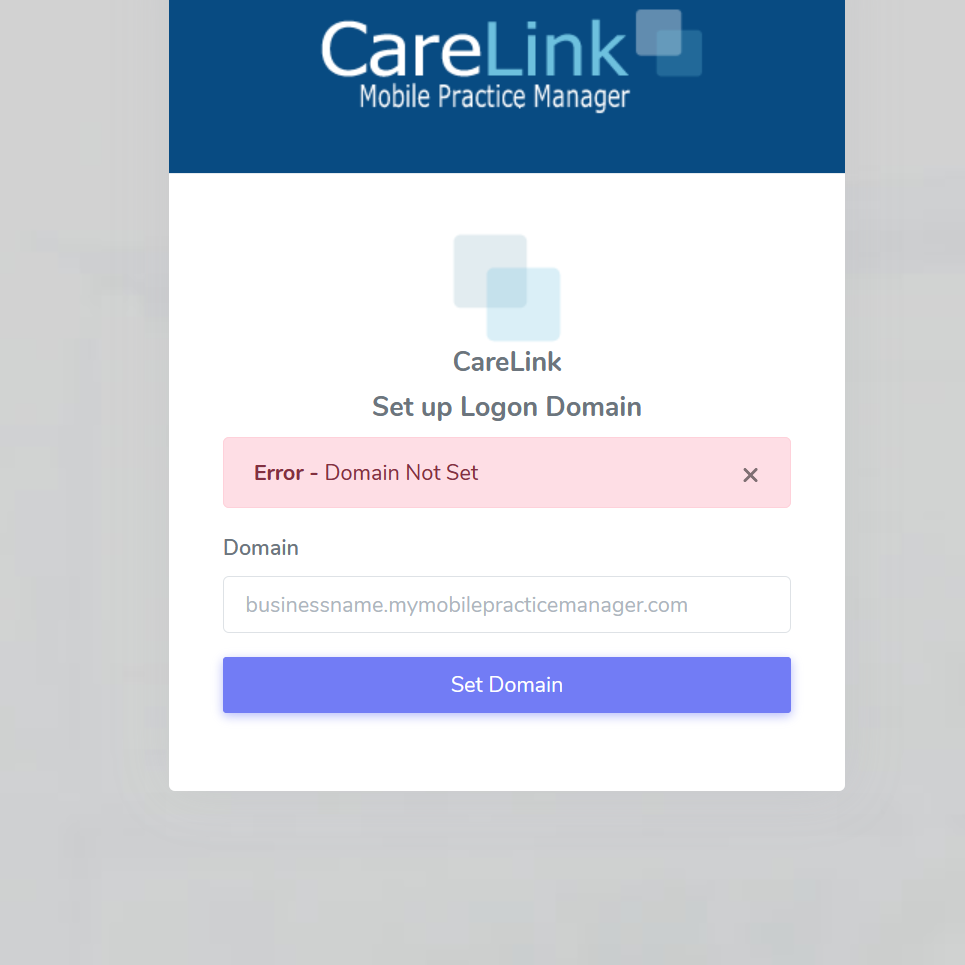The Carelink Practitioner Mobile App is now Available for download for IOS devices (Iphone and Ipad).
To download the Carelink Practitioner Mobile App you must register your business with Apple. The Carelink Practitioner Mobile App for IOS can only be downloaded from the Apple Business Store.
To access Apple’s Business Store for Small and Medium-sized businesses you need to create an Apple Business Account.
Firstly, simply head over to the Apple Business Store. You will then be asked to create a free Apple Organization ID.
Now simply fill in some information about your business. This includes the name of your business, business phone number, address, and DUNS Number. It may take several days for Apple to confirm your business registration information.
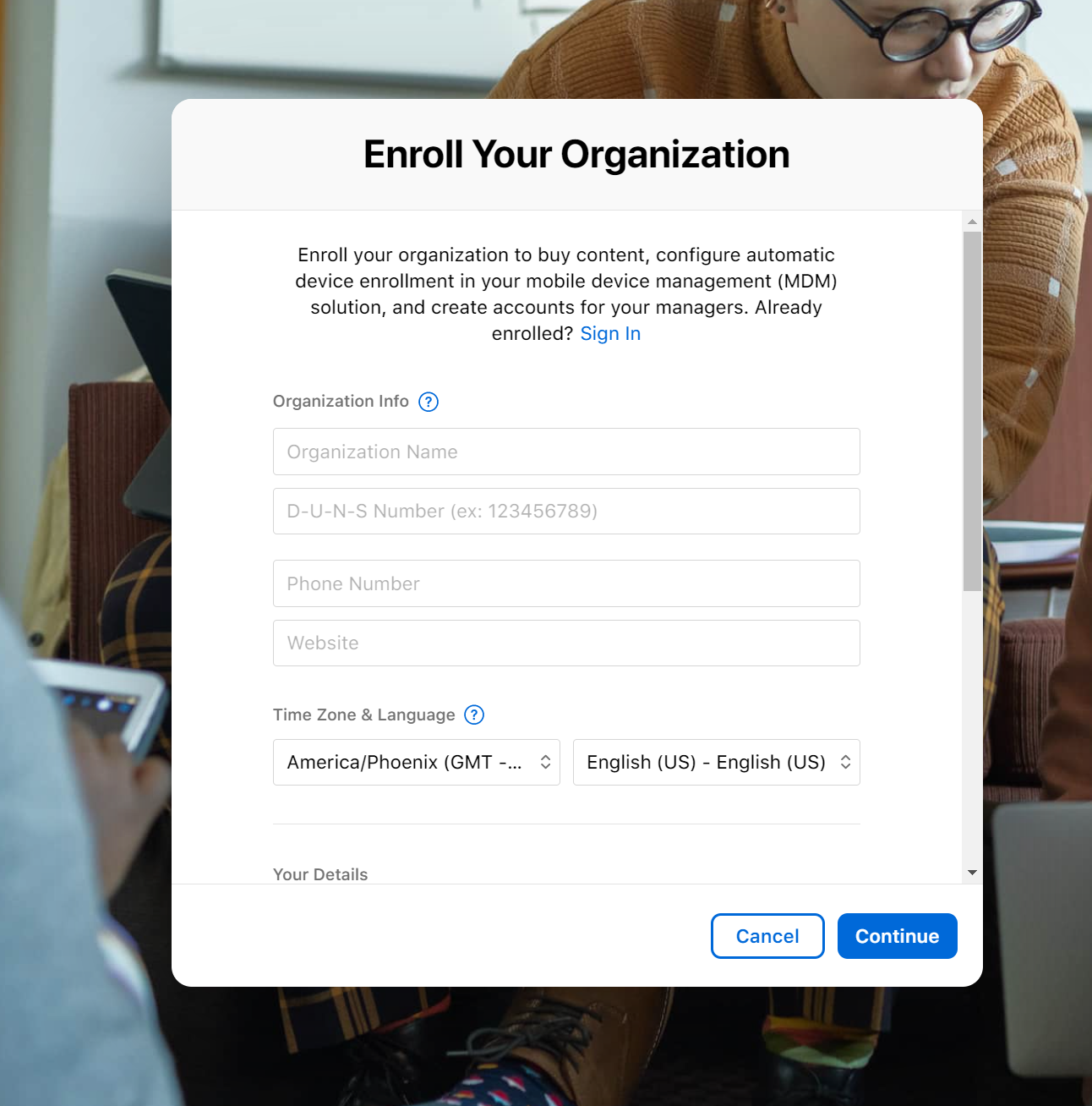
These details will form your eligibility and your custom store which will allow you to download the Carelink Mobile Practitioner App.
To gain access to download the Carelink Mobile Practitioner App you will need to register you business users. These are your practitioners or medical assistants that will be accessing the Carelink Mobile Practitioner App.
You can contact us using our contact form our our support email found within your application help center. Once we have your Apple Business ID we can allows your store to view and download the Carelink Mobile Practitioner App to your IOS device.
To logon to your Carelink Mobile Practitioner App you will need to know your Practitioner or Medical Assistant profile username and password as well as your domain. Your domain is typically in the form of the complete "businessname.mymobilepracticemanager.com" where businessname is replaced with your logon link subdomain.